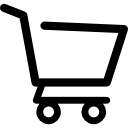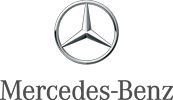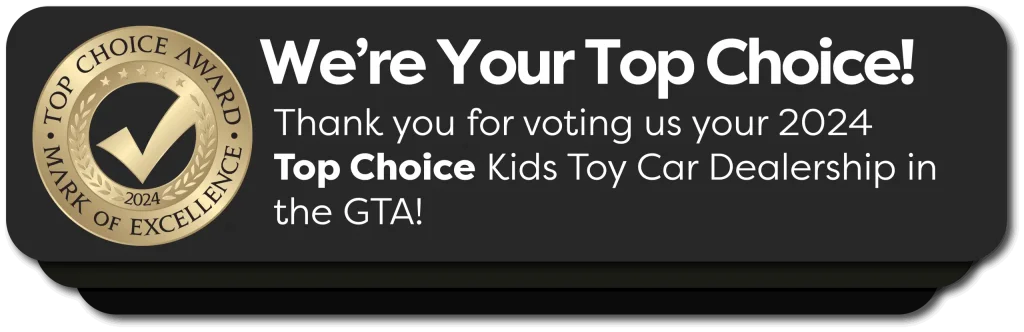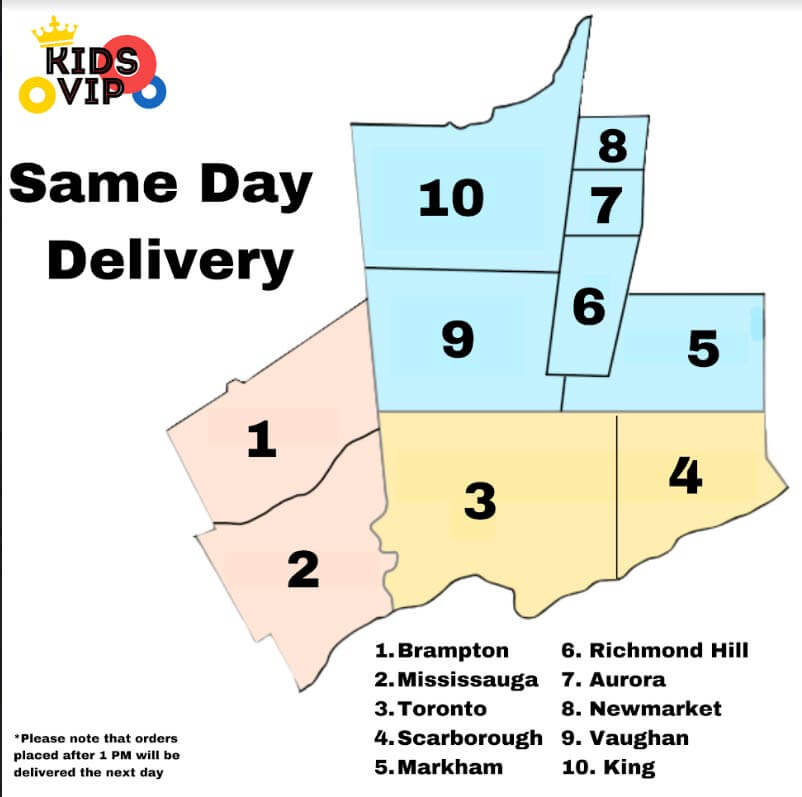How to Diagnose a Faulty Pedal Switch in Ride-On Toys
Common Symptoms of a Faulty Pedal Switch
- Vehicle powers on but won’t move.
- Vehicle moves but intermittently stops.
- Vehicle functions correctly with the parental remote control but not with the pedal.
- Vehicle turns on and immediately starts moving without pedal or remote input.
Troubleshooting Steps
- Parental Remote Test:
- Operate the ride-on toy with the parental remote control. If it functions correctly, the pedal switch is likely faulty.
- For accurate results, ensure the child is seated in the ride-on during the test to simulate normal use.
- Advanced Wiring Test (for experienced users only):
- Important: Disconnect the ride-on toy’s power source before proceeding.
- Remove the pedal assembly from the vehicle.
- Disconnect the wires from the pedal switch housing.
- Carefully touch the two wires together. If the motors engage, the pedal switch is faulty.
- Safety: Remove the rear wheels of the ride-on toy during this test to prevent unexpected movement.
Additional Notes:
- If you are unsure about performing the wiring test, consult a qualified technician for assistance.
- Always follow the manufacturer’s safety guidelines when working with ride-on toys.
Troubleshooting a Faulty Mainboard/Speed Controller in Ride-On Toys
Typical Issues:
- Vehicle powers up but won’t move.
- No response to left/right steering commands from the remote.
- Remote control won’t pair with the vehicle.
- Vehicle only moves in reverse.
- Vehicle powers on, shows full battery, but won’t move.
- Works with the pedal, but not the remote control.
Diagnostic Steps:
- Remote Control Check: Attempt to operate the vehicle with the remote. If it works, the issue likely isn’t the mainboard/speed controller.
- Verify Battery: Ensure the battery has sufficient voltage. A weak battery can cause similar symptoms.
- Inspect Connections:
- Verify all wires and plugs are securely connected to the mainboard/speed controller.
- Look for any loose or damaged wires.
- Steering Troubleshooting: If the vehicle won’t steer:
- Check if the steering rod bolt is tight.
- Confirm the steering motor is properly connected.
- If both are fine, the mainboard/speed controller may be faulty.
Important Note: If the above steps don’t resolve the issue, it’s likely the mainboard/speed controller itself is faulty and may need replacement. Consult your ride-on toy’s manual or a qualified technician for further assistance.
How to Diagnose a Faulty Battery in Ride-On Toys
Common Signs of Battery Failure:
- Intermittent power loss: Vehicle moves but stops and starts unexpectedly.
- Won’t charge: Battery doesn’t gain charge when connected to the charger.
- Reduced speed: Vehicle operates noticeably slower than normal.
- Short runtime: Battery drains much faster than usual.
- No power on: Vehicle doesn’t turn on at all.
- Frequent restarts: Vehicle turns on and off repeatedly.
Troubleshooting Steps:
- Basic connection check:
- Ensure the battery is securely connected to the ride-on toy’s wiring.
- Check voltage:
- If the vehicle powers on, use a voltmeter to measure the battery’s voltage.
- Compare the reading to the toy’s specified voltage (e.g., 6V, 12V). A reading significantly lower than the specified voltage indicates a weak or faulty battery.
Example: For a 12V ride-on toy, a battery reading below 10V suggests a problem.
Additional Considerations:
- Battery age: Batteries naturally degrade over time. If your battery is old, it may need replacement even if the voltage reading seems acceptable.
- Charger issues: If the battery doesn’t charge, ensure your charger is functioning correctly.
How to Diagnose a Faulty Parental Remote Control in Ride-On Toys
Typical Problems:
- Pairing failure: Remote control won’t connect to the ride-on vehicle.
- No power indication: Remote lacks lights even with fresh batteries.
- Unstable pairing: Lights flash continuously, preventing successful pairing.
- Remote unresponsive: Vehicle works with the pedal but doesn’t respond to the remote.
Troubleshooting Steps:
- Attempt to Pair: Follow the manufacturer’s instructions carefully to pair the remote with the toy.
- Replace Batteries: Use fresh, high-quality batteries (Duracell or similar).
- Pedal Test: If the vehicle works with the pedal, the issue likely lies with the remote control itself.
Additional Tips:
- Check for damage: Inspect the remote for any physical damage, especially around the antenna or battery compartment.
- Pairing variations: Some ride-on toys have specific pairing procedures. Refer to your product manual for detailed instructions.
If the troubleshooting steps don’t solve the problem, your parental remote control may be faulty and require replacement.
How to Diagnose a Faulty Wheel in Ride-On Toys
Common Issues:
- Wheel won’t spin: The motor runs, but the wheel doesn’t turn.
- Wheel falls off: The wheel detaches during use.
- Wheel won’t stay on: The wheel doesn’t securely attach to the axle.
Troubleshooting Steps:
- Check Internal Springs (for snap/clip wheels):
- Inspect the springs inside the wheel. They are crucial for keeping the wheel on the axle.
- Ensure springs are present and correctly positioned.
- Adjust Wheel Nut Tightness:
- If a wheel won’t spin, use the provided wrench to slightly loosen the wheel nut.
- Overly tight nuts prevent free rotation and strain the motor.
- Inspect Washers and Split Pins:
- If the wheel falls off, verify that washers are in place.
- Check that split pins are inserted correctly to secure the wheel to the axle.
Additional Notes:
- Wheel type matters: Instructions vary slightly depending on whether your wheels are snap-on/clip-on or secured with nuts and bolts.
- Refer to your manual: Consult your ride-on toy’s manual for specific diagrams and instructions.
If problems persist after troubleshooting, the wheel itself or the axle may be damaged and require replacement.
How to Diagnose Faulty Steering Wheel Media Controls in Ride-On Toys
Problem: Steering wheel buttons (volume, song change, etc.) don’t work.
Troubleshooting Steps:
- Check Wire Connections:
- Carefully remove the steering wheel.
- Inspect wires connected to both the steering wheel and the dashboard.
- Look for broken or loose wires. If wires are damaged:
- Steering wheel wires need replacement.
- Dashboard wires require professional repair.
- Examine the Buttons:
- Ensure no visible damage to the buttons themselves.
- Verify that they depress and click properly.
- Battery Check (Battery-operated steering wheels only):
- Replace existing batteries with fresh Duracell batteries.
- Speaker Wire Check (Wired steering wheels only):
- Look behind the music display and make sure the speaker wire is securely connected.
If the problem persists after these checks, there may be a deeper issue with the steering wheel’s electronics.
Troubleshooting a Faulty Steering Wheel in Ride-On Toys
Problem: Steering wheel feels loose or doesn’t control the vehicle’s direction.
Troubleshooting Steps:
- Check Steering Rod Bolt:
- Locate the bolt securing the steering rod (the metal shaft connected to the wheels).
- Ensure this bolt is fully tightened.
- Inspect Steering Motor:
- Verify that the steering motor is connected. Look for loose or disconnected wires.
- Check Steering Wheel Bolt
- Ensure the bolt attaching the steering wheel to the top of the steering rod is securely tightened.
How to Diagnose a Faulty Motor in Ride-On Toys
Typical Symptoms:
- Grinding or clunking noises: Sounds coming from the motor during operation.
- Wheels moving incorrectly:
- Wheels turning in opposite directions.
- Both wheels turning the wrong way.
- Vehicle powers on but won’t move: The vehicle has power, but the motors don’t engage.
Troubleshooting Steps:
- Check Wire Connections:
- Open the motor casing and ensure both wires are securely soldered to the motor’s terminals.
- Listen for Unusual Noises:
- If the motor produces grinding or clunking sounds while running, it’s likely faulty and needs replacement.
- Isolate the Faulty Motor (if applicable):
- Disconnect one motor at a time.
- Attempt to operate the vehicle with only one motor connected. This helps determine which motor is malfunctioning.
- Check for Incorrect Wiring:
- If one wheel spins forward and the other backward, the motor wires may be connected in reverse. Swap the wires within the plug to correct the issue.
- Verify Motor Placement:
- If both wheels spin in the wrong direction, it’s likely the left and right motors are installed on the wrong sides. Swap them to fix the problem.
Additional Notes:
- Always follow safety precautions when working on ride-on toys.
- If the issue persists, consult the manufacturer’s manual or contact a qualified technician.
How to Diagnose a Faulty Media Player in Ride-On Toys
Common Problems:
- No sound output
- No power to the media player unit
- Unresponsive buttons
Troubleshooting Guide:
- Check for Power:
- Verify if the LCD display on the media player turns on.
- If there’s no power:
- Inspect the USB port for corrosion.
- Ensure the wires behind the media player are connected securely.
- Examine the Speaker Wire:
- If the LCD display has power, but there’s no sound, check if the speaker wire is properly connected.
- Test the Buttons:
- If the media player powers up and there’s sound, try the buttons. Unresponsive buttons may indicate a faulty control panel.
Important:
- If the wiring and connections are correct, but the problem persists, the media player itself likely needs replacement.
Additional Tips:
- Always disconnect the ride-on toy’s power source before working on the electronics.
How to Diagnose a Faulty Speed Switch in Ride-On Toys
Problem: The ride-on vehicle won’t change from low to high speed (or vice versa).
Troubleshooting Steps:
- Remove the Switch:
- Carefully pry off the speed switch using a plastic tool or flathead screwdriver.
- Check Wire Connections:
- Ensure both wires (one for low speed, one for high speed) are securely connected to the switch.
- If loose, reconnect the wires.
- Replace if Necessary:
- If the wires are connected properly, but the problem persists, the speed switch itself likely needs replacement.
How to Diagnose Faulty Switches in Ride-On Toys
Light Switch
- Problem: Lights don’t turn on.
- Troubleshooting:
- Check Connections: Gently pry the switch off and ensure all wires are connected securely.
- Consider Replacement: If connections are good, the light switch itself is likely faulty. Contact customer service.
Four-Wheel Drive (4WD) Switch
- Problem: Can’t switch between 2WD and 4WD.
- Troubleshooting:
- Rule Out Motors: Make sure motors are connected and functioning correctly. Follow the motor troubleshooting guide.
- Check Connections: Pry off the switch and verify that the wires are securely attached.
- Consider Replacement: If motors are fine and wires are connected, the 4WD switch is likely faulty.
Gear Switch
- Problems:
- No forward/reverse movement with pedal (but works with remote)
- Works in one direction (forward or reverse) but not the other.
- Troubleshooting:
- Check Mainboard Connections: Ensure all connections to the mainboard/speed controller are secure. Refer to the mainboard troubleshooting guide.
- Check Wire Connections: Pry the gear switch off and make sure wires are attached.
- Consider Replacement: If connections are good, the gear switch likely needs replacement.
How to Diagnose a Faulty Gear Shift/Stick in Ride-On Toys
Typical Problems:
- Vehicle doesn’t move forward/reverse with the pedal (but remote control works).
- Vehicle only moves forward or only moves in reverse.
Troubleshooting Steps:
- Verify Mainboard Connections:
- Ensure all wires are securely connected to the mainboard/speed controller. Refer to the mainboard troubleshooting guide if needed.
- Check Gear Stick Wiring:
- Remove the gear stick assembly and inspect the wires. Make sure they are connected properly.
- Test Gear Stick Movement:
- Verify that the gear stick physically shifts into both forward and reverse positions.
Possible Solutions:
- Reconnect loose wires: If wiring to the gear stick is disconnected, reattach them securely.
- Replace Faulty Gear Stick: If wiring is correct and the gear stick doesn’t physically shift, the gear stick itself needs replacement.
Important:
- Always refer to your ride-on toy’s manual for specific instructions.
- Disconnect power before working on any electronics.
How to Diagnose a Faulty On/Off Switch in Ride-On Toys
Common Problems:
- Vehicle won’t power on at all.
- Only the switch’s indicator light turns on.
- The switch needs to be held down for the vehicle to stay on.
Troubleshooting: It’s easy to visually diagnose a faulty on/off switch. Look for these signs:
- No Indicator Light: The red light on the switch doesn’t illuminate when pressed.
- Won’t Engage: The switch doesn’t move into the “ON” position.
- Won’t Stay On: The switch doesn’t remain in the “ON” position without being held down.
Solution:
- If you observe any of these issues, the on/off switch needs to be replaced.
Important:
- Always disconnect power to the ride-on toy before working on electronics.
How to Diagnose a Faulty On/Off Ignition Barrel in Ride-On Toys
Typical Problems:
- Vehicle won’t power on.
- Lights and sound work, but the vehicle won’t move.
- The key won’t turn in the ignition barrel.
Troubleshooting Steps:
- Check Wiring:
- Remove the ignition switch or access the dashboard.
- Inspect the wires for damage or disconnection.
- Re-solder any broken wires.
- Inspect Key Barrel:
- Look for visible damage to the key barrel itself.
- If damaged, the entire ignition barrel needs replacement.